Use the search bar below to find specific topics. Start typing, and it will offer suggestions. You can search by entering book titles, keywords, or typing "sample"; it will display all the document samples. Click on any title to read more, or browse through the categories below for a structured overview.
How can we help?
Getting Started
How to register on National Status
Registering is Free
There are several places to register. Use this link to jump to the register page: https://nationalstatus.info/wp-login.php?action=register
You can use the drop-down from the Member Log In link on the home page.
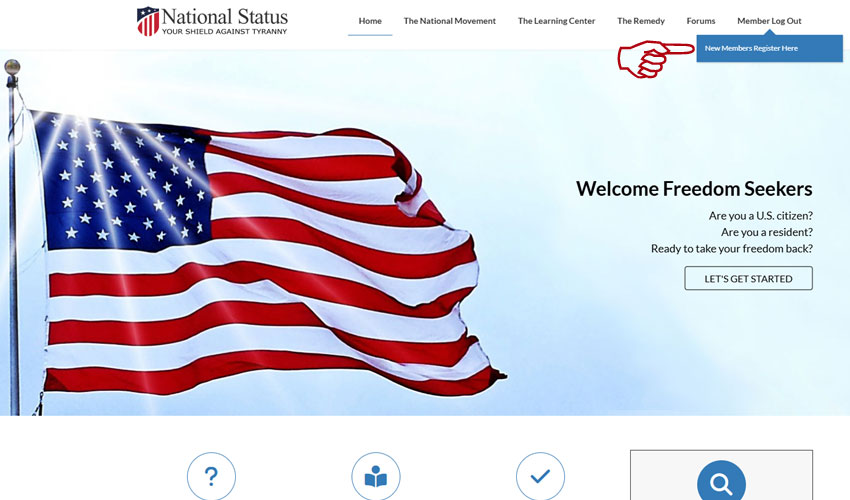
You will also find a Register Here button near the bottom of the home page that will take you to the registration page.
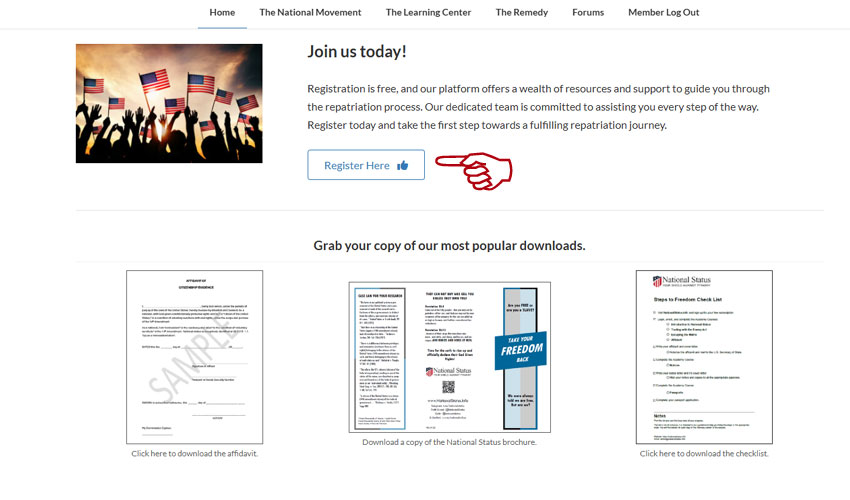
The "Register For This Site" page is a simple form that only asks for your Username (this can not be changed later) and an active email account.
Please take a moment to review our Privacy Policy, which is also accessible from this page.
Also, there is a link to retrieve your password if you have misplaced it. You will receive an email after you register with your login information.
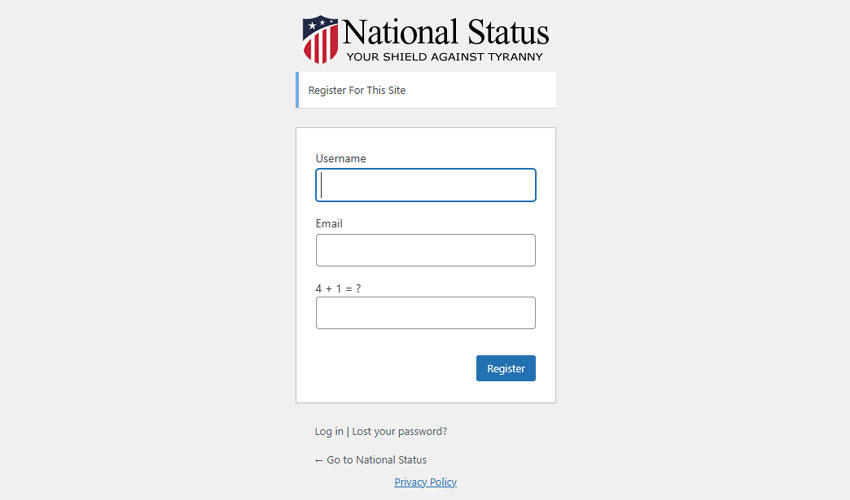
You will receive an email that will allow you to set up your password.
Searching the website
We’ve placed a convenient search box right on the home page. And another in the left column of the pages.
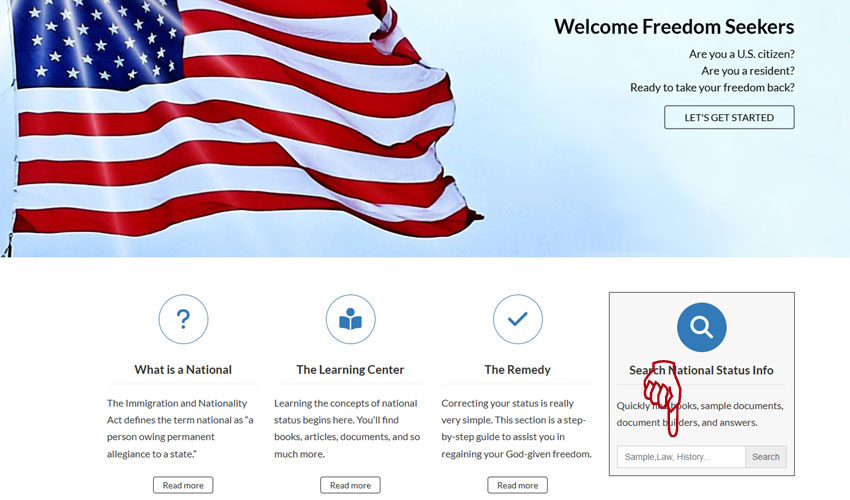
You can easily search the entire website with just one keyword.
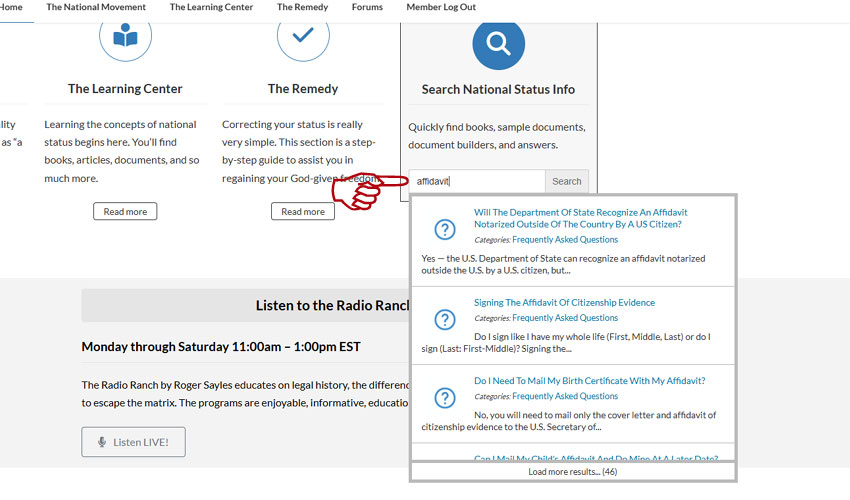
Typing just a few letters will start the search engine, and results will begin to be displayed as you type. Click the "Load more results..." link at the bottom to continue loading results. Everything that is found throughout the website; books, articles, faq's, resources, podcasts and the national's dictionary.
In the Knowledge Base you can easily browse all categories by clicking the titles of each section or the click on the titles of each listed item.
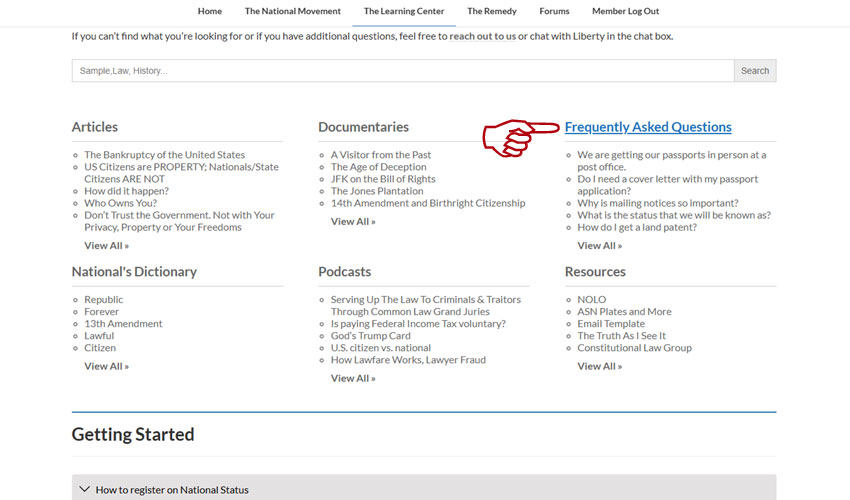
If you still can’t find what you are looking for, you can use the chat box in the lower right corner to chat with Liberty.

Taking courses in the Academy
After registering on the website, navigate over to the Academy, located in the Learning Center section.
Select a course and begin.
Your profile will keep track of the courses you have taken and the quizzes you have completed.
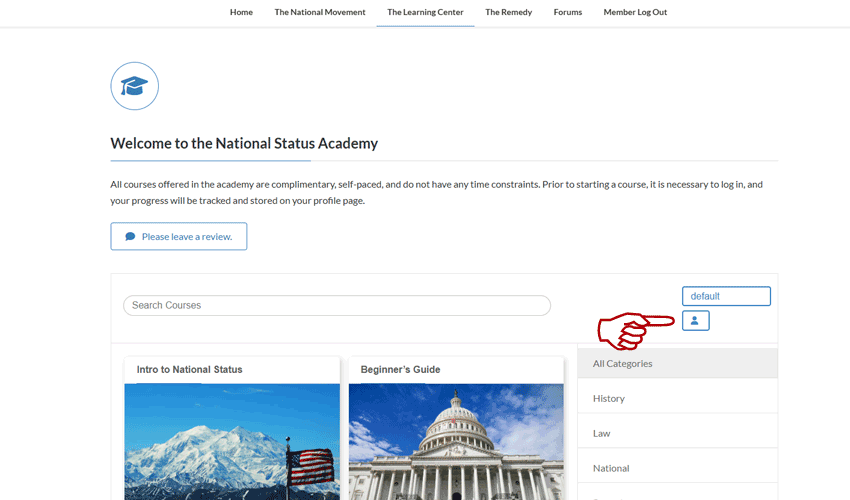
Retake the courses and quizzes as many times as you like; there are no time limits.
All courses are offered for free.
Where do I start?
From the home page, the "Let's Get Started" button at the top will guide you to information that will give you a good basic understanding of national status.
Then move on to "The Learning Center." This is a central location for the Academy, the Library, Articles, and Downloads.
Taking the free courses in the Academy will help you to quickly gain the knowledge you will need to defend the national status.
Once you are comfortable with the information and the knowledge you have gained, visit the Affidavit page under The Remedy section. This will help you to write your affidavit and has complete instructions on how to notarize and mail it.
